Fooocus forks and variants
Fri 05 January 2024
Similar to other popular open source AI projects like AUTOMATIC1111, Fooocus has many community-maintained forks. Below is a non-comprehensive list of all the popular ones:
- fenneishi/Fooocus-Control
- runew0lf/RuinedFooocus
- MoonRide303/Fooocus-MRE
- metercai/SimpleSDXL
- pppoe/Fooocus-SAM
Each and every fork has their own set of improvements and new features.
Fooocus vs Fooocus-Control
Fooocus-Control is now renamed to Fooocus-ControlNet-SDXL.
The software is a fork of Fooocus combined with ControlNet, SDXL and applied a IP-Adapter to add advanced features:
- Sketch: Use a sketch as image prompt input and generate images with elements in the sketch included.
- Depth: "Copy" the depth of one image over another.
- Pose: "Copy" the pose from image input and generate variations.
- ReColor: Repaint the color into the imput image.
- MaskInpaint: Create a mask and lets the AI do its thing in that area only.

There are more ControlNet features coming, see more at https://github.com/fenneishi/Fooocus-ControlNet-SDXL
Fooocus vs RuinedFooocus
RuinedFooocus is another Fooocus fork. Multiple enhancements have been added, mostly improvements on user interface.
Customization and Personalization
- Custom Styles and Themes: Select from custom styles and themes in
settings/styles.csv. - Custom Resolutions: Add and select custom resolutions.
- Performance Settings: Customize samplers, steps, and advanced performance settings.
- ControlNet and PowerUp: Advanced image manipulation and custom default settings.
User Interface Enhancements
- Dropdown Menus: Use dropdowns for selecting styles and resolutions.
- Metadata Management: Save and view full metadata for images.
- UI Defaults: Set and change default UI settings.
- Readable Display: Enhanced readability for resolution modes.
Image Generation Options
- Multiple Styles Application: Apply multiple styles to a single prompt.
- Random Prompt Generation: Generate random prompts with a dedicated tab.
- Batch Processing: Process a list of prompts at once.
- Image2Image Mode: Transform existing images into new creations.
- Inpainting and Evolve Features: Fill areas and evolve images into variations.
Workflow and Productivity
- Drag-and-Drop Functionality: Drag images to autofill prompts.
- Prompt Enhancements: Enhance prompts with loras and style directives.
- Shortcut Keys: Quick generation with keyboard shortcuts.
- Cancel Button: Terminate image generation when needed.
Model and Format Support
- Model Compatibility: Supports SSD-1B Models and SDXL LCM LORA.
- Upscaling: Improve image resolution with upscaling options.
Automation and Efficiency
- Automatic Negative Prompts: Create negative prompts automatically.
- Automatic Triggerword Downloads: Fetch Lora triggerwords without manual effort.
- Generate Forever Mode: Unlimited image generation.
Security and Updates
- Basic Security: Simple username/password protection.
- Software Upgrades: Easy updates for xformers and torch.
Accessibility and Notifications
- No Browser Mode: Use the app without launching a web browser with
--nobrowserflag. - Notification System: Audio alerts upon generation completion.
- Metadata Viewer: Easily inspect image metadata.
More info: https://github.com/runew0lf/RuinedFooocus
Fooocus vs Fooocus-MRE
Fooocus-MRE stands for "MoonRide Edition", named after its main developer/maintainer MoonRide303. It's got a few more features compared to the original Fooocus:
- Image-2-Image: Support for Image-2-Image mode, Upscaling via Image-2-Image (requires more VRAM), generate multiple images using same seed in Image-2-Image mode.
- Control-LoRA model card: Canny Edge, Revision, Revision are supported.
- Limited support for non-SDXL models (no refiner, Control-LoRAs, Revision, inpainting, outpainting).
- Full metadata display for generated images
- Support for FreeU (a method to substantially improves diffusion model sample quality at no additional cost).
- Metadata saving (JSON or embedded) and loads prompt information from JSON/image files
- Generate images forever mode
- More compact resolution & style selection
- Audio notification on generation finish
- Hotkey generation added (Ctrl+ENTER)
- Support for loading models from subfolders (ported from RuinedFooocus)
- Authentication supported, useful in --share mode.
- Style Iterator (iterates over selected style(s) combined with remaining styles - S1, S1 + S2, S1 + S3, S1 + S4, and so on; for comparing styles pick no initial style, and use same seed for all images).
- Limited support for non-SDXL models
More info: https://github.com/MoonRide303/Fooocus-MRE
Fooocus vs Fooocus-SAM
SAM stands for Segment-Anything Model, which primarily aims to produce high quality object masks from input prompts such as points or boxes. See the demo image and you'll know how it works:
 Having marked an area as a mask, we can keep or reproduce
Fooocus-SAM adds EfficientSAM, which is a compact variant of Segment-Anything Model to Fooocus. It is solely the biggest improvement of this project. Let's see what we can do with it:
Having marked an area as a mask, we can keep or reproduce
Fooocus-SAM adds EfficientSAM, which is a compact variant of Segment-Anything Model to Fooocus. It is solely the biggest improvement of this project. Let's see what we can do with it:
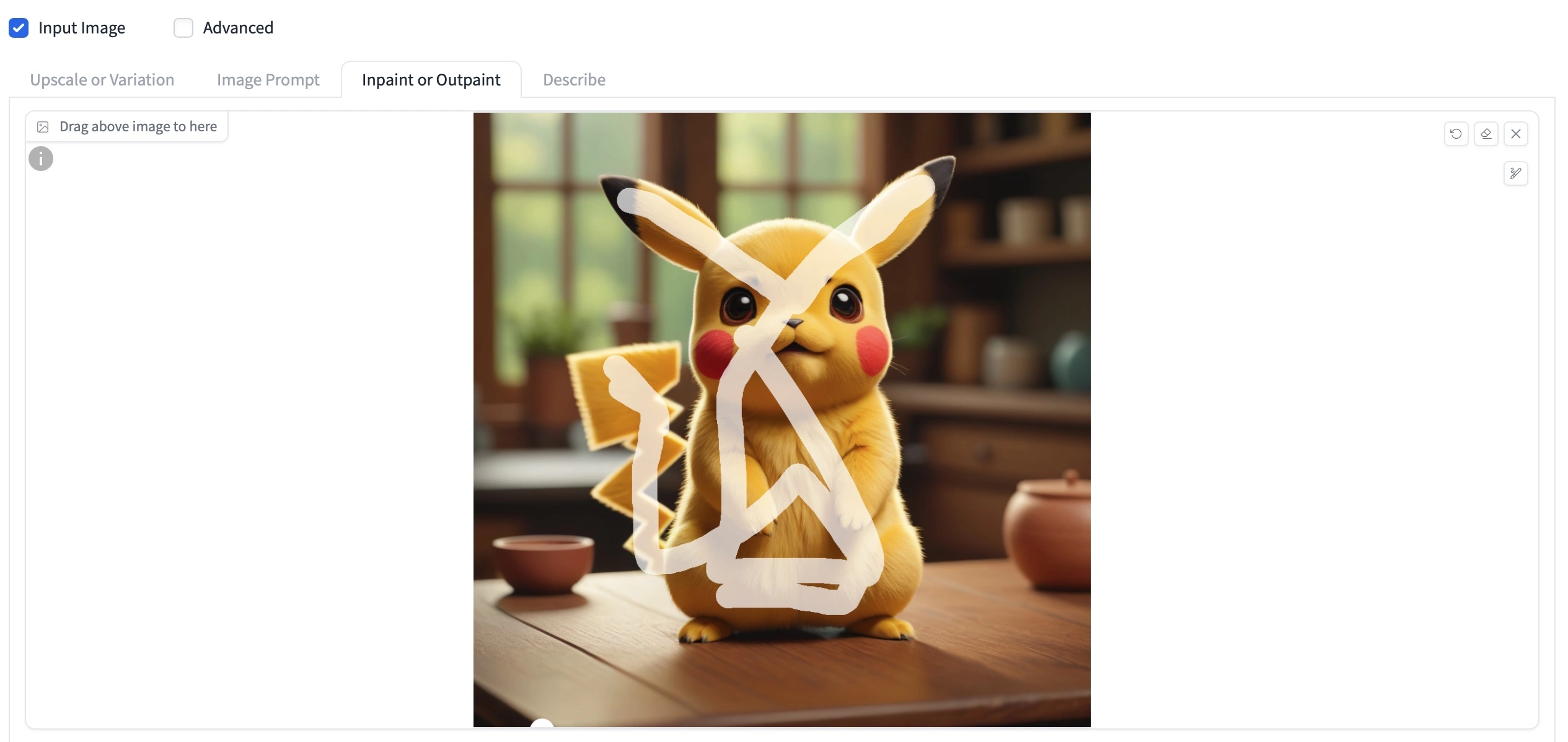
 More information: https://github.com/pppoe/Fooocus-SAM
More information: https://github.com/pppoe/Fooocus-SAM
Fooocus vs SimpleSDXL
SimpleSDXL is a fork of Fooocus aimed towards Chinese users. Its main features includes: - Chinese and English prompts supported. - Chinese UI (texts and buttons) - Improved image gallery browsing. - Local model source is supported (to avoid the Chinese GFW) - Segment-Anything Model supported for masking.
More info: https://github.com/metercai/SimpleSDXL
Category: misc